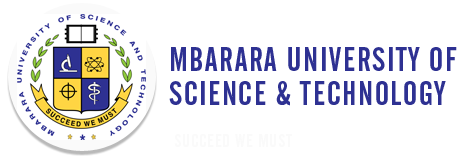Access the university’s Learning Management System, the university’s flagship elearning management tool. Here, academic staff and students are able to interact, communicate and share digital material electronically.
Visit our digital library portal, a platform to access online study resources, journals and our online public access catalogue
Welcome to the university’s official institutional repository, a collection of research and academic content generated by out very own staff and students